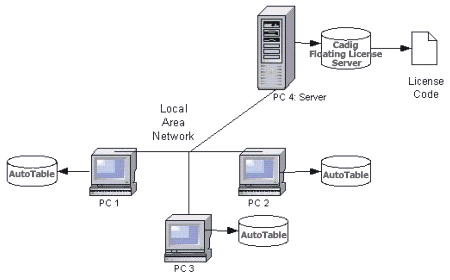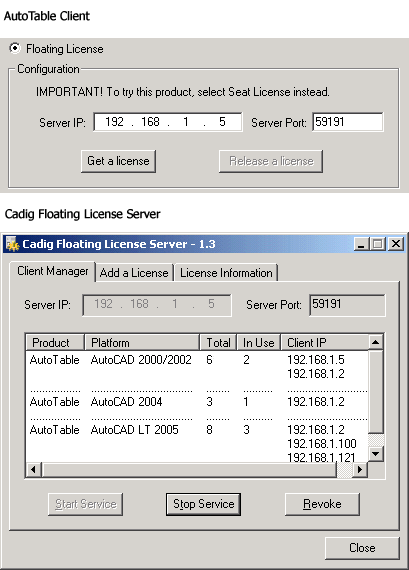| Cadig Volume licensing Program |
|
|
Stand-Alone License The stand-alone license enables the purchaser to install, register, and activate an Cadig® product on several workstations using a single License Certificate. You can install the software on the computers based
on the license number you purchased. The stand-alone license simplifies license management. You don't have to keep many different copies of stand-alone license. The network license does not require you to purchase a copy of software for every workstation that might run it. You can purchase just the number of licenses you need and install the software on all workstations. The Floating License Server ensures that only a specified number of licenses are in use at any given time. System administrator runs a license server obtaining from Cadig on any workstation within your Local Area Network (LAN). The license server is in charged for license dispatching. End users run client software. They can get a license from the license server. After work, they can return the license to the server. Network license has the flexibility to dispatch licenses as needed and maximize their usage. For example, client can purchase 3~5 network licenses to server 10~15 CAD users. It all depends on how many CAD users will be using client software *concurrently*.
Requirements: IMPORTANT! Q: How does the network license work? A: When AutoCAD/MicroStation is launched, none network license is in use until you get a license manually or use the commands of our products. But if a network license is initiated, this license is being in use until this license is released manually or the user loses the connection. Or the license can be released automatically when AutoCAD/MicroStation is closed. Network
License Deployment Instructions (PDF File) Download Cadig Floating License Server Site License (For 50+ users) Corporate License (For 100+ users)
|
|